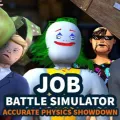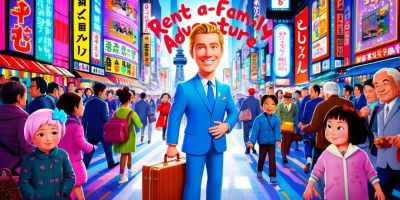Sharing Large Files Made Easy: Your Guide to Cloud-Based Solutions and Specialized Apps

Sharing large files is a common task, but the larger the file, the trickier it can become. Standard methods like emails, group chats, or quick device-to-device transfers may hit their limits when you're dealing with something substantial like a high-resolution video or a bulky file collection. To navigate the quirks of various file sizes and security preferences, let's explore the expansive file-sharing options available on platforms like Google Drive, Microsoft OneDrive and through specialized services like WeTransfer.
Moreover, if you're in need of fine-tuning download availability durations or controlling access and permissions, choosing a more robust application could serve you better.
Fortunately, numerous cloud storage services come equipped with advanced file-sharing capabilities. Notable names in this domain include Apple iCloud, Google Drive, and Microsoft OneDrive. If you'd rather not utilize these services or don't already use them, a plethora of independent apps focused solely on file sharing are at your disposal.
Navigating Apple iCloud Drive for File Sharing
Apple iCloud Drive, for instance, has an impressive maximum file share size of 50GB. Whether you're using the iCloud Drive website interface, macOS, iCloud for Windows, or the iOS Files app, uploading your large files is a breeze.

The actual sharing process in iCloud Drive is straightforward. On the website, simply click the symbol that resembles an upward-bound arrow into a cloud to upload your files. Then, by selecting the action button next to the file name, followed by the option to 'Collaborate with Others,' a dialog box appears. From there, configuring sharing preferences is at your fingertips.
You'll have options regarding the sharing scope—whether exclusively to people you invite or to anyone stumbling upon the link—along with setting the permission level to view or edit the file. For further inclusivity of the file, there's an option that permits those with access to invite others. After these preferences are set, copying the link and sharing it via your communication method of choice is the final step. Though setting expiration dates on shared links is not possible, you retain the power to withdraw access or deactivate the link at any moment.
For iPhone users, similar sharing features are accessible with a simple long-press on the desired file within the Files app, where you will find the 'Share' and 'Collaborate' selections.
Maximize Your Share with Google Drive
Google Drive offers an impressive capacity, allowing you to upload individual files up to 5TB, depending on file type, creating a haven for those supersized documents and videos. Whether you're using Google Drive's web platform, desktop clients for Windows or macOS, or mobile apps for Android or iOS, your path to file sharing is seamless.

Once your file is nestled in the cloud, sharing it is just a few clicks away. On the web, locate the file and unveil the sharing settings by clicking the three dots followed by 'Share.' Here, you can generate a publicly accessible link, switching the restrictive default to an 'Anyone with the link' option. You can then distribute this link as you wish.
The flexibility extends to access levels; with a simple click, transition a 'Viewer' into a 'Commenter' or 'Editor,' enabling them to interact with the file according to your preferences. Dial in specifics by entering email addresses into the provided field, which prompts recipients to log in to view the file, ensuring a more secure and controlled access approach. Although Google Drive's shared files don't expire by default, you can easily retract access anytime through the same dialog.
Empower Your Collaborations with Microsoft OneDrive
For those synced with Microsoft's ecosystem, OneDrive is the choice for cloud storage and file sharing. Supportive of files up to 250GB, it caters to generous uploads via the web, as well as OneDrive folders or apps for Windows, macOS, Android, and iOS.
When it's time to share files, open the web interface, click the dots beside the file, then 'Share.' You can send your file straight to your contacts, complete with an accompanying note, or opt to generate a link that's perfect for wide distribution on platforms from forums to social media.

Tune your sharing to perfection by clicking the 'Anyone with the link can edit' setting, where you can enable editing access, set a sharing link expiry date, and even protect the file with a password. For retrospective adjustments or to rescind access, 'Manage access' holds all the controls you need.
Share Without Bounds Using WeTransfer
Not entirely won over by cloud storage services? WeTransfer's focused approach might resonate with you. Free on web and mobile platforms, you can transfer files up to 2GB without paying or even creating an account. Monthly subscriptions of $12 for Pro or $23 for Premium multiply your sharing capabilities to 200GB or remove restrictions entirely.
With no registration needed for files under 2GB, WeTransfer's website guides you through a straightforward process. You can choose to email your file, receive confirmations on downloads, or simply generate a shareable link with no strings attached. With your file and method selected, a progress confirmation and link await your next move.
WeTransfer also caters to personalized sharing experiences. Add a personal touch to the download page with custom backgrounds or regulate the availability of your shared content with set expiry dates of up to a week for free users. Paying accounts enjoy even greater liberties, such as password protection and extended control over expiry times. Whether free or paid, attaching a message adds a bespoke aspect to your file-sharing process.

Each platform and service offers unique dimensions of control and convenience to cater to the demands of large file sharing, with nuances that cater to a range of needs and preferences. Whether it's the comprehensive cloud storage solutions of Google Drive and Microsoft OneDrive or the user-friendly operations of WeTransfer, navigating the art of file transfer is an efficient and manageable expedition.
Elevate Your File Sharing with Smash: A Simple yet Mighty Service
As you explore other options for dispatching voluminous files to colleagues or friends, Smash emerges as a strong contender, akin to WeTransfer's specialty in simplifying the file-sharing experience. With Smash, forget about mandatory registrations or payments for smaller file transfers; anyone can visit the Smash website to send files under 2GB completely free of charge. Should your needs exceed the complimentary offerings, Smash presents subscription tiers beginning at a monthly fee of $10 or an annual commitment of $72, allowing for a sizeable increase in upload capabilities to 250GB.
Subscribing to Smash not only amplifies your file-sharing threshold but also unlocks the tools for personalizing your sharing experience. Enjoy custom branding on your download pages and take advantage of extended link validity—watch your shared links persist for a full 30 days, contrasting the standard 14-day period for non-paying users.

Engaging with Smash's user-friendly service is a breeze. Launch the website and trigger the sharing process by selecting the prominent Smash logo at its heart.
Choose your desired file, and you're met with two distinct sharing avenues: direct via Email or by generating a Link. The Email approach necessitates inputting your own email address alongside those of the recipients and appending a message equipped with a subject headline for context. Opting for the Link path provides you with a chance to craft a headline and designate a tailored URL for the file's landing page. Here, an email is also mandatory for the sender to receive confirmations of downloads, with an added option demanding downloaders to submit their emails, too.
Irrespective of your chosen method, you can exercise security by setting a password and adjusting the share duration, capping at 14 days for the cost-free tier of Smash's offerings.
Proceed by clicking 'Send' for email sharing or 'Get a link' to generate your shareable URL.
Following your selection, Smash confirms your action via email and—if applicable—displays your freshly minted link onscreen. Those who refrain from upgrading to a paid plan will appreciate the email notifications indicating each download instance. Meanwhile, subscribers have the convenience of tracking download counts directly from their Smash account portal.
Smash dutifully presents a robust file-sharing platform that simplifies the process while accommodating those requiring larger transfer sizes and customization. With choices tailored to both casual users and those demanding more from their sharing experience, Smash supports your engagement in digital exchanges with both ease and finesse.
In a world where digital sharing has become an essential part of both personal and professional interactions, knowing how to utilize these sophisticated tools for sending large files is crucial. From expansive storage services to dedicated applications, understanding and using the right resources ensures seamless, secure, and efficient file sharing.