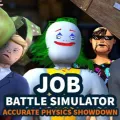Mastering Mobile Photography: Elevate Your Instagram Game with Expert Advice and Methods

Before you can truly excel at mobile photography and create stunning Instagram content, it's essential to grasp the basics of photography itself. This includes understanding the principles of composition, lighting, and exposure. While smartphone cameras have come a long way in recent years, they still have limitations compared to DSLR or mirrorless cameras. Therefore, knowing how to work with these constraints will help you create professional-looking images regardless of your equipment.
One key aspect of composition is the rule of thirds, which involves dividing the frame into nine equal squares and placing the subject at one of the intersections. This creates a balanced and visually appealing image. Another crucial element is leading lines, which help guide the viewer's eye through the photo. This can be achieved using natural elements, such as roads or rivers, or by arranging objects within the frame. Additionally, pay attention to the background and ensure it doesn't distract from your subject. A clean, uncluttered backdrop will help your subject stand out and create a more powerful image.

Lighting is another essential factor in photography, as it can dramatically affect the mood and quality of your images. Natural light is typically the best option for mobile photography, so try to shoot during the golden hour (the hour after sunrise or before sunset) for soft, warm light. If you must shoot in harsh, midday sun, look for shaded areas or use a diffuser to soften the light. Finally, ensure your subject is well-lit and avoid backlighting, which can result in dark, underexposed images.
Exposure refers to the amount of light that reaches the camera sensor, and it's crucial to get this right in order to achieve well-balanced images. Most smartphones have built-in exposure controls, allowing you to adjust the brightness and contrast of your photos. Experiment with these settings to find the right balance for each scene, and don't be afraid to take multiple shots with different exposures to find the perfect one.
Mastering Your Smartphone Camera's Features and Capabilities
While smartphone cameras may not offer the same level of control and customization as more advanced cameras, they still come equipped with a range of features and capabilities that can help you take your mobile photography to the next level. Familiarize yourself with your phone's camera settings and learn how to use them effectively. This includes understanding how to manually adjust focus, exposure, and white balance, as well as using features like HDR, panorama, and portrait mode.

One important aspect of mobile photography is learning how to work with your phone's limitations. For example, smartphone cameras typically have a smaller sensor than DSLR cameras, which can result in lower image quality, particularly in low-light situations. To combat this, consider using a tripod or stabilizer to reduce camera shake and ensure sharp, clear images. Additionally, avoid using your phone's digital zoom, as this can lead to pixelated, low-quality photos. Instead, try to get closer to your subject or use an external lens attachment for better results.
Another key to mastering mobile photography is experimenting with different shooting modes and finding the ones that work best for your style and subject matter. For example, if you're capturing landscapes or cityscapes, try using your phone's panorama mode to create stunning, wide-angle images. If you're photographing people, use portrait mode to achieve professional-looking, shallow depth-of-field effects. Don't be afraid to try new things and push the boundaries of what your smartphone camera can do.
Editing and Post-Processing: Bringing Your Images to Life
Once you've captured your images, the next step is to enhance and perfect them using editing and post-processing techniques. Mobile photography lends itself well to this process, as there are countless apps and tools available to help you transform your photos into professional-looking works of art. Some popular options include VSCO, Snapseed, and Adobe Lightroom Mobile, all of which offer a range of filters, adjustments, and tools to help you refine your images.
When editing your photos, it's essential to strike the right balance between enhancing their natural beauty and maintaining a realistic, authentic look. Avoid over-editing or applying heavy filters, as this can result in unnatural, overly processed images. Instead, focus on making subtle adjustments to aspects like brightness, contrast, saturation, and sharpness. Additionally, consider cropping your images to improve their composition or remove distracting elements.
One final tip for editing mobile photos is to maintain a consistent aesthetic across your Instagram feed. This can create a cohesive, visually appealing look that helps your content stand out and attract more followers. To achieve this, try using a limited selection of filters and adjustments, and apply them consistently across all of your images.
Developing Your Unique Style and Voice
As you gain experience and confidence in your mobile photography skills, it's important to develop your own unique style and voice. This will help set your content apart from the millions of other images on Instagram and ensure your feed is memorable and engaging. To achieve this, consider focusing on a specific subject matter, color palette, or editing style that reflects your personality and interests.

Additionally, don't be afraid to experiment and push the boundaries of your photography. Try new techniques, explore different genres, and constantly seek out inspiration from other photographers and artists. This will not only help you hone your skills but also allow you to discover your own creative voice and style.
Remember, your Instagram feed is a reflection of your personal brand and should showcase your unique perspective and talents. By developing a strong, consistent style, you'll be able to create a more engaging and visually appealing feed that attracts followers and showcases your skills as a mobile photographer.
Engaging with the Instagram Community and Growing Your Following
Finally, it's essential to engage with the Instagram community and actively work to grow your following. This not only helps you gain exposure for your work but also provides valuable opportunities for networking, collaboration, and learning from other photographers and creatives.
One effective way to engage with the community is by participating in Instagram challenges and hashtag projects. These events encourage users to create and share content based on a specific theme, providing a fun and creative way to showcase your work and discover new accounts to follow. Additionally, consider joining photography groups or attending meet-ups in your area to connect with other photographers and build your network.

When it comes to growing your following, consistency is key. Aim to post regularly and maintain a consistent posting schedule, as this will help keep your audience engaged and ensure your content is always fresh and relevant. Additionally, make sure to interact with your followers by responding to comments, answering questions, and engaging in conversations. This not only helps to build a more loyal and engaged audience but also shows potential followers that you're an active and approachable member of the community.
By mastering the art of mobile photography and implementing these expert tips and techniques, you'll be well on your way to creating a stunning Instagram feed that showcases your skills, engages your audience, and helps you stand out in the crowded world of social media photography.