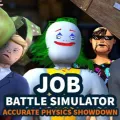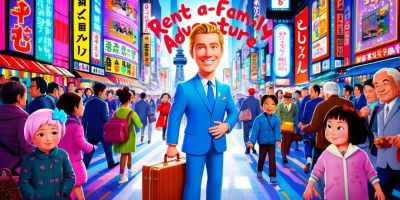Top 5 Photo Editing Apps for Perfectly Instagrammable Pictures

In today's world, where social media is the new normal, Instagram has become the most popular platform for sharing pictures. It is the visual platform where people express themselves through pictures, and making pictures perfect has become a necessity. However, not everyone is a professional photographer or has access to expensive editing software. That's where photo editing apps come in handy. Here are the top 5 photo editing apps for perfectly Instagrammable pictures:
1. VSCO
VSCO is one of the most popular photo editing apps among Instagram users. It is a free app, but you can also purchase a VSCO membership for more features. The app has a wide variety of filters, including the popular film filters that give your pictures a vintage look.
VSCO also has advanced editing tools like exposure, contrast, and saturation that allow you to fine-tune your pictures. Moreover, VSCO offers a community where you can share your pictures and connect with other creators.
Pros:
- Wide variety of filters;
- Advanced editing tools;
- Community to connect with other creators.
Cons:
- Some filters are only available with a membership;
- Limited functionality compared to other apps.
2. Snapseed
 Snapseed is a free app that offers powerful editing tools. It is perfect for those who want to make quick edits to their pictures without spending much time. Snapseed has a variety of filters, including black and white filters, that can give your pictures a unique look.
Snapseed is a free app that offers powerful editing tools. It is perfect for those who want to make quick edits to their pictures without spending much time. Snapseed has a variety of filters, including black and white filters, that can give your pictures a unique look.
Moreover, the app offers advanced tools like selective adjustments, curves, and brush tools that allow you to fine-tune your pictures. Snapseed is easy to use and offers a clean interface that makes editing pictures a breeze.
Pros:
- Powerful editing tools;
- Easy to use interface;
- Variety of filters.
Cons:
- Limited social sharing options;
- No community to connect with other creators.
3. Adobe Lightroom
 Adobe Lightroom is a powerful photo editing app that offers professional-level editing tools. It is free to download, but you need to purchase a subscription to access all the features. Lightroom has a wide variety of filters that allow you to give your pictures a unique look. Moreover, it offers advanced tools like selective adjustments, curves, and brush tools that allow you to fine-tune your pictures. Lightroom also offers a camera app that allows you to capture RAW images, giving you more flexibility in editing.
Adobe Lightroom is a powerful photo editing app that offers professional-level editing tools. It is free to download, but you need to purchase a subscription to access all the features. Lightroom has a wide variety of filters that allow you to give your pictures a unique look. Moreover, it offers advanced tools like selective adjustments, curves, and brush tools that allow you to fine-tune your pictures. Lightroom also offers a camera app that allows you to capture RAW images, giving you more flexibility in editing.
Pros:
- Professional-level editing tools;
- Wide variety of filters;
- Camera app for capturing RAW images.
Cons:
- Subscription-based pricing;
- Steep learning curve for beginners.
4. Facetune
Facetune is a photo editing app that focuses on portrait retouching. It is perfect for those who want to make quick edits to their selfies and portraits. Facetune offers a variety of tools like blemish removal, teeth whitening, and skin smoothing that allow you to retouch your portraits. Moreover, it offers advanced tools like eye brightening and hair coloring that allow you to enhance your portraits. Facetune is easy to use and offers a clean interface that makes editing portraits a breeze.
Pros:
- Focuses on portrait retouching;
- Variety of tools for retouching portraits;
- Easy to use interface.
Cons:
- Limited functionality compared to other apps;
- Only focuses on portrait retouching.
5. Canva
.jpg) Canva is a graphic design app that offers a variety of templates for creating social media posts. It is perfect for those who want to create unique and eye-catching posts for Instagram. Canva offers a variety of templates for Instagram posts, stories, and highlights that allow you to create stunning visuals.
Canva is a graphic design app that offers a variety of templates for creating social media posts. It is perfect for those who want to create unique and eye-catching posts for Instagram. Canva offers a variety of templates for Instagram posts, stories, and highlights that allow you to create stunning visuals.
Moreover, it offers advanced tools like text editing and image cropping that allow you to customize your posts. Canva is easy to use and offers a clean interface that makes designing posts a breeze.
Pros:
- Variety of templates for creating social media posts;
- Advanced tools for customization;
- Easy to use interface.
Cons:
- Limited functionality compared to other apps;
- No advanced editing tools for pictures.
Conclusion
In conclusion, these are the top 5 photo editing apps for perfectly Instagrammable pictures. Each app offers unique features and tools that cater to different editing needs. Whether you want to retouch portraits or create stunning visuals for Instagram, these apps have got you covered. So, download these apps and take your Instagram game to the next level.