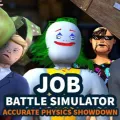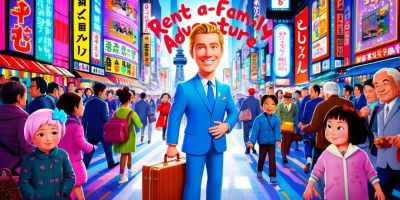Your Gaming Investment Journey: Uncovering Your Total Steam Spending

This article introduces a seldom-noticed function on Steam that reveals the total amount you have invested in your gaming experiences over the years. It offers a glimpse into your spending history, which can be both enlightening and, for some, a bit unsettling.
If seeing the cumulative costs behind your video game collection might cause unease, you might prefer not to continue. However, if you are curious about the financial journey behind your account, this hidden function will show the entire sum spent on Steam games during your account’s lifetime.
A discussion on Reddit highlighted this feature when a member mentioned their expenditure through the Points Shop. A comment in that thread provided a straightforward way to access the total spending recorded for your account.
To check your spending, follow these steps:
- Navigate to the Help section on Steam.
- Select Steam Support, then move to My Account.
- Click on the section related to your account data and choose the link for External funds used.
- Complete the additional login prompt to view the cumulative spending information gathered over the years.
While the result might be surprising to some, it is intriguing to realize that Steam retains and displays detailed records of personal spending, Empowering users to keep tabs on their financial investment in gaming.