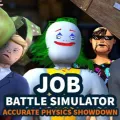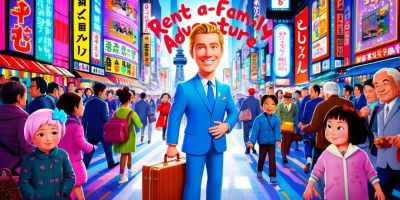Microsoft Edge to Launch Revolutionary Real-Time Video Translation Feature

Imminent Introduction of Real-Time Video Translation on Microsoft Edge Across Various Platforms
Microsoft has revealed plans for imminent implementation of real-time video translation across multiple platforms, a development disclosed on Tuesday (May 21). This revelation followed closely on the heels of the unveiling of its Copilot+ PCs, which boast the ability to translate both prerecorded and live video content instantaneously. By harnessing generative AI technology, Microsoft anticipates the new capability will transcend mere caption translation on Microsoft Edge, extending to real-time audio dubbing in the user's chosen language.
Details shared via an official blog post highlight the capability of this innovative feature to render spoken content into translated captions or dubbed audio. This initiative aims to broaden video accessibility, significantly benefiting individuals with disabilities. Presently, the feature supports translation from English into five languages: Hindi, German, Spanish, Russian, and Italian, with provision also made for translation from Spanish back into English.
Beyond its application on popular platforms like YouTube, Coursera, and LinkedIn, the feature extends its utility to various news outlets including CNBC, Reuters, MoneyControl, and Bloomberg. Microsoft assures users of privacy and security, as translations are processed directly on the device, ensuring that video or audio data remains entirely within the confines of the user's machine.
A demonstration video available on YouTube from the official Microsoft Edge channel offers insights into the feature’s operation. Initial use requires the installation of a language translation model within Edge. Subsequently, a "Translate Video" function will be activated, situated prominently atop the video interface. Users will be prompted to identify the original video language from options including English, German, Spanish, Italian, Hindi, and Russian, followed by selection of the target translation language.
Users are then faced with a decision between subtitles and dubbed audio. Opting for subtitles generates translated captions, while the audio choice facilitates video dubbing following a brief processing delay. While the precise deployment schedule for this video translation feature remains unspecified, Microsoft has committed to expanding language and platform support in the future.