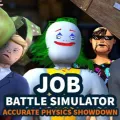iPhone 15 Pro Series Introduces OpenAI’s ChatGPT as a Siri Alternative with New Action Button Feature

Apple's latest iPhone 15 Pro and Pro Max models have brought forth a significant enhancement by offering users the ability to replace Siri with OpenAI's ChatGPT Voice feature, thanks to the new customizable Action Button. This groundbreaking development takes advantage of the Action Button, which has taken the place of the traditional Mute button—a staple since the iPhone's inception. The new iPhones boast a Settings menu that allows users to repurpose the Action Button for various functions, from snapping photos to enabling a flashlight or even launching a favorite app Shortcut.
Enthusiasts of OpenAI’s technology can now rejoice as the ChatGPT Voice feature, which was once limited to premium subscribers, has been made freely accessible. This advancement lets individuals command their iPhones with ChatGPT, eschewing Siri for a potentially smarter and more versatile assistant. Configuring the Action Button to trigger the ChatGPT Voice access is straightforward; one would navigate to the "Action Button" section within settings, select "Shortcuts", and then choose "ChatGPT" from the array of applications. Specifically, the Shortcut to initiate a voice conversation with ChatGPT must be selected for association with the Action Button.
Prior to this update, attempting to link the iOS Shortcut for ChatGPT’s Voice feature with the Action Button would only result in an error if the user wasn’t subscribed to ChatGPT+. With that barrier removed, One can utilize the Action Button to initiate a vocal interaction with ChatGPT seamlessly. There are five distinct voice options available—Ember, Sky, Breeze, Juniper, and Cove—allowing for a personalized virtual assistant experience. Users can ask ChatGPT questions directly and listen to intelligent responses, much like interacting with Siri but with the potential for enhanced intelligence.
It's not just ChatGPT benefiting from the new iPhone feature—the Action Button is versatile and programmable to perform various tasks such as ordering coffee from Starbucks, starting an exercise routine, recognizing music with Shazam, or making calls to frequently dialed numbers. Beyond these, numerous third-party applications have implemented shortcut capabilities that integrate with the Action Button. These span the gamut of utilities, productivity apps, photography tools, wellness services, and even other AI-powered offerings.
For those with unique requirements, custom Shortcuts can be created and attached to the Action Button. This process includes tapping the plus icon within the Shortcuts app to create a new shortcut, selecting necessary actions from various categories, and then finalizing by assigning the freshly minted shortcut to the Action Button.
While the myriad of applications supporting the Action Button is impressive, integrating ChatGPT could be considered a standout choice due to the AI chatbot's expansive utility and proficiency in handling a vast array of user queries—an edge over Siri's sometimes constricted capabilities.