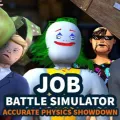Google Privacy Guide to Help Chrome Users Master Privacy and Security Controls

Is Chrome a secure browser? Indeed, it has many more security-oriented features than most users know of. But what’s the sense of having these features if they are unused? To avoid this situation, Google issues a privacy guide to explain Chrome users how to make Chrome an indeed secure browser.
For further acknowledgement, Google starts rolling out the Privacy Guide. It will be available with the M100 Chrome update. It was announced on April 6 in a blog post by Audrey An, a product manager at Google Safety Engineering Center. There she explains what the Privacy Guide is and how you can benefit from it.
At launch, it will contain four sections. In Controls for Cookies, there are explanations about what cookies are and how they impact your privacy and security, as well as how to allow or block them in general or for certain sites. The section about History Sync will explain why, despite all the benefits of history syncing across your Chrome instances, it can be unsafe and what to do about it. Safe Browsing tells about the basics of using the Internet safely, and Make Searches and Browsing Better contains useful tips on your overall Internet experience.
The guide is just announced so far, but soon Google starts rolling it out. Check whether your version of Chrome is already M100 or above. The guide will be available on all the desktop platforms. Following the guide will take less than an hour (for most users, much less), but following the advice may save you much more. As for April 11, we neither saw it on Google for Mac, nor for Windows. But no one promised it to become available immediately. By the time you read it, it may be already there.
Have you already received the update with the Privacy Guide? Was there anything new for you? Did you follow any of these recommendations before, or maybe all of them?