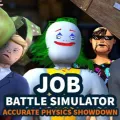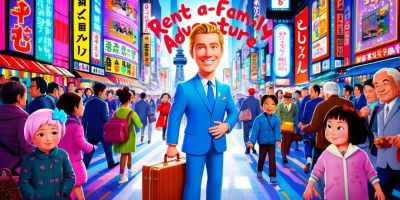The Top 10 Email Apps for Android That Enhance Your Productivity and Connectivity
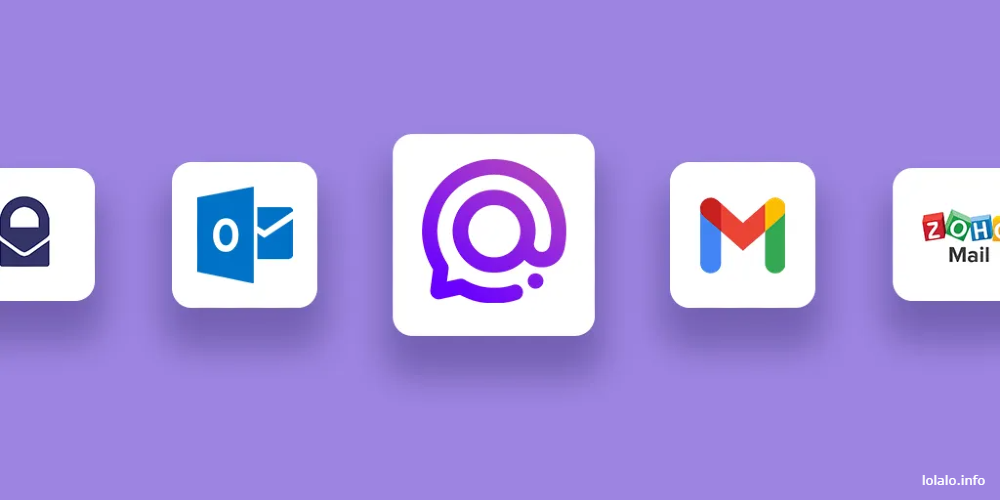
Email remains a cornerstone of everyday communication, whether for personal use, business correspondence, or a mix of both. With Android being one of the most widely used mobile operating systems globally, a multitude of email applications are available to cater to various needs and preferences. Below is a curated list of the ten leading email apps for Android, complete with distinctive features that set them apart in a crowded marketplace.
1. Gmail: The Default Powerhouse
Google's own Gmail is the go-to app for most Android users, with seamless integration into the Google ecosystem. Its robust search functionality, intuitive organization of messages via labels and categories, and reliable spam filter system position Gmail at the vanguard of email solutions. In addition, it offers an expansive 15GB of free storage shared across Google services and robust collaboration features when used in conjunction with Google Workspace.
2. Microsoft Outlook: The Professional's Choice
Microsoft Outlook stands out with its focus on professional use, offering seamless integration with Office 365, a calendar feature, and the Focused Inbox that divides your mail into two tabs, prioritizing important emails. Microsoft's app supports numerous email providers and encrypts your data to ensure privacy and security for sensitive information. Moreover, its sleek interface marries functionality with aesthetic appeal, making it a go-to option for business professionals and organizations alike.

3. ProtonMail: The Privacy Champion
For those particularly concerned about security and privacy, ProtonMail is an excellent choice. This app stands out with its end-to-end encryption and a promise not to track user data. It is built with a security-first philosophy by scientists from CERN and MIT. With a clean design and user-friendly interface, ProtonMail includes features like self-destructing messages, all the while not compromising on the fundamental usability of the app.
4. Blue Mail: The Versatile All-rounder
Blue Mail is known for its versatility, supporting an almost limitless number of mail accounts from various providers. With a highly customizable interface, users can tailor the app to their specific tastes, and its intuitive design makes managing emails a breeze. Blue Mail's useful features include email clusters for organization, a dark mode for low-light environments, and smart mobile notifications to keep track of important messages effortlessly.
5. Aqua Mail: The Customizer's Dream
Aqua Mail may fly under the radar compared to some of the bigger names, but it's a gem for users who like to have control over every aspect of their email experience. From modifying the look and feel to adjusting how emails are sent and received, Aqua Mail provides a granular level of control. It is compatible with a variety of email services and also includes integration with popular third-party apps like Light Flow, Apex Launcher, and Tasker.

6. Spark Email: The Collaborative Innovator
From the creators of the popular Mac email app, Spark Email has brought its innovative features to Android. This app shines with its smart inbox that automatically classifies emails into personal, notifications, and newsletters. Collaboration is a breeze with Spark, allowing for private team comments on emails and shared drafts. Smart notifications ensure that you only get alerted about emails from people, not robots.
7. Edison Mail: The Assistant You Didn't Know You Needed
Edison Mail acts as your personal assistant, using AI to organize your inbox smartly. It sorts mail into categories like packages, travel, and bills & receipts. Features such as unsubscribing with a single tap, blocking read receipts, and a smart reply option make Edison Mail a time-saving powerhouse for managing your digital communication. Moreover, it's swift and boasts an attractive interface that promotes efficiency.
8. K-9 Mail: The Open-Source Enthusiast
As an open-source email client for Android, K-9 Mail is a favorite among users who prefer open-source software. It's lightweight yet offers substantial features, including support for IMAP, POP3, and Exchange (with WebDAV). K-9 Mail stands out with its commitment to privacy and user control. Although it might not have the slickest UI, it's a powerful choice for those wanting a straightforward, customizable email app that respects user freedoms.
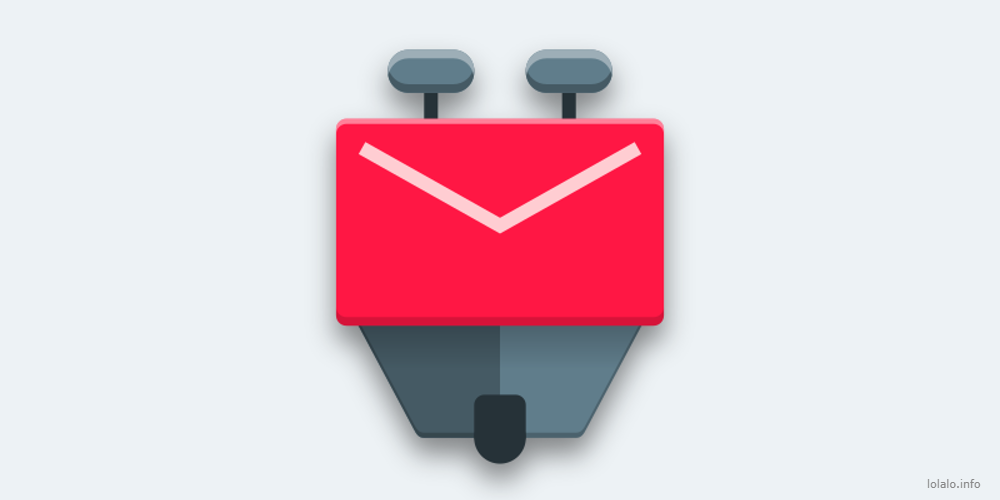
9. Nine - Email & Calendar: The Enterprise Expert
Nine - Email & Calendar is especially geared towards users embedded within the Microsoft Exchange environment, providing rich features that support Exchange's best aspects. It offers direct push synchronization, which is excellent for real-time access to email. Nine also maintains privacy as it doesn't use any cloud services for data storage; instead, it stores everything directly on your device. An integrated calendar and contacts functionality make it ideal for enterprise users who require advanced features.
10. MailDroid: The Adaptable Email Tool
Rounding off the list is MailDroid, a solid app that focuses on user adaptability. It supports multiple email accounts and has full WYSIWYG editor support, allowing users to create beautifully formatted emails with ease. The app includes an internal file manager for attachments, custom rules to sort your inbox, and even the ability to encrypt your emails for added security. MailDroid also offers a Pro version, which is ad-free and includes a few additional power-user features.
Each of these email applications brings a unique flavor to the table, tailored towards specific use cases and user preferences. Whether you prioritize integration with specific productivity suites, cherish your privacy, enjoy customizability, seek a focus on security, or need a well-rounded app that does it all, one of these ten email apps for Android is likely to suit your requirements and elevate your email management to new heights.